Most if not all Windows games have an install option on my Steam Deck, but when trying to install the same games on my Fedora workstation, Steam says the game is only available for Windows and cannot be installed. What gives?
Turns out there’s a setting that will make this option available, but it’s disabled by default. The reasoning is that verified games will show up as installable, but those that may very well work with Proton but are not yet verified will not install. Let me show you where that setting is.
- in Steam, head over to Steam – Settings
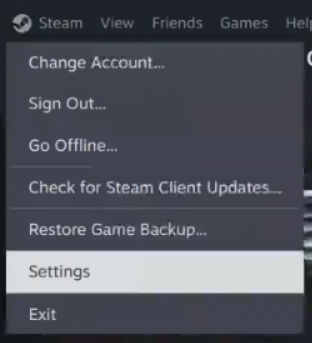
- under Compatibility, use Enable Steam Play for all titles
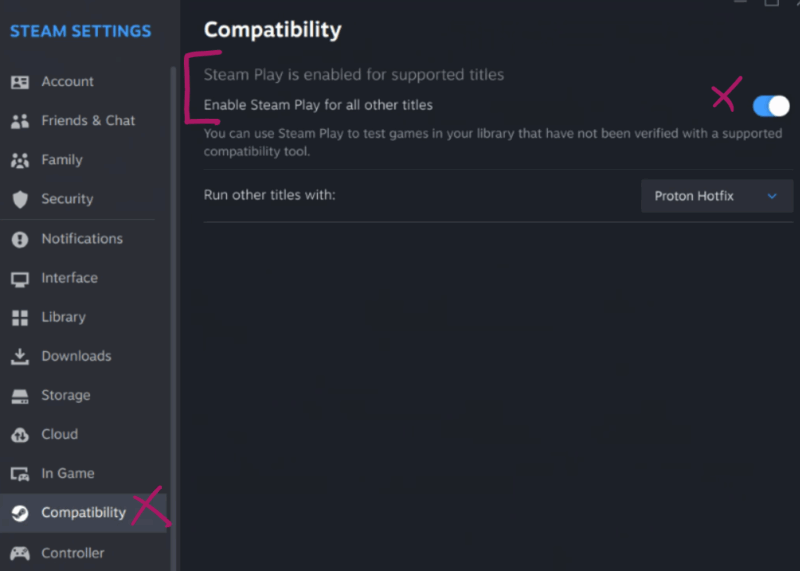
On the same screen you can choose what Proton version you’d like to use by default, but in case that version doesn’t work, this can be overridden on a per-game basis. Proton Hotfix seems to be as good an option as any.
To change an individual game to a different Proton version, find it in your library, click the gear icon and choose Properties – Compatibility and enable “force specific Proton version”.
That’s it! Another Linux Gaming Mystery has been solved!
