I have a JBOD setup on my Linux workstation that I wanted to add a disk to. Rather than do this from the desktop or the command line, I thought I’d try cockpit – and it worked like a charm. All I had to do was to add an unformatted drive with no existing partitions, then add it to the volume.
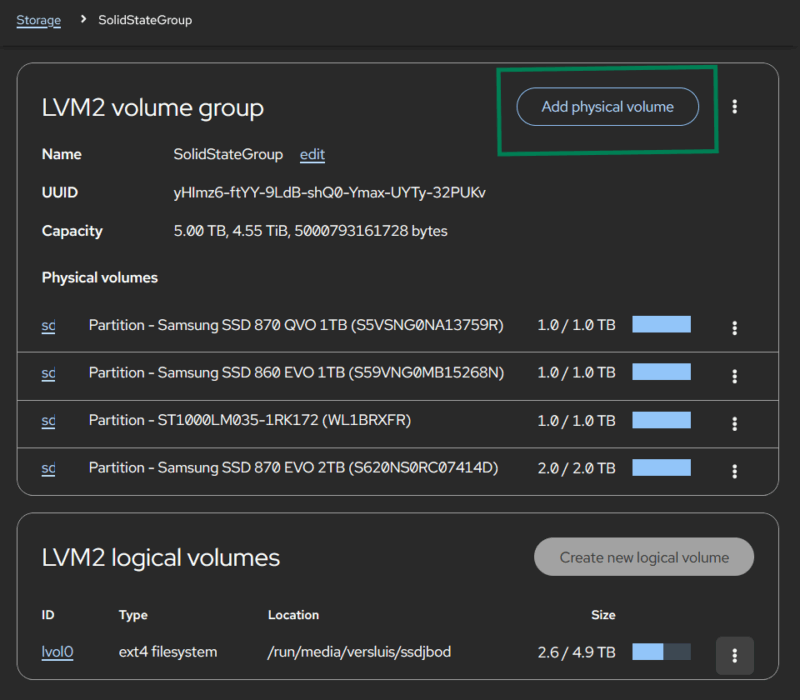
This will make it show up in the list, but it’ll be marked with no storage used (strip is not blue). After that we can click on the bottom right icon and choose grow to add the new drive’s space to the storage pool (which at that point won’t be greyed out, unlike shown in my screenshot).
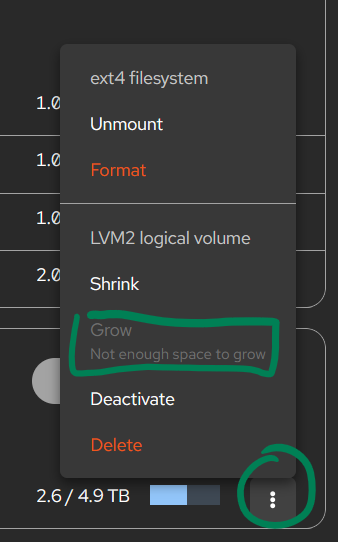
It only takes a few seconds for it to be ready. There’s no need to format the drive, Cockpit takes care of this as it expands the pool.
