 My Samsung NC10 Netbook has been in constant operation since 2013, for 24 hours a day, 7 days a week. It’s doing a great job as our internal office server, purring along quietly running CentOS 6.
My Samsung NC10 Netbook has been in constant operation since 2013, for 24 hours a day, 7 days a week. It’s doing a great job as our internal office server, purring along quietly running CentOS 6.
When I put it in operation 5 years ago, I made sure no mechanical parts we being used anymore to avoid wear and tear: I’ve added an SSD, and once a day valuable data is backed up on a permanently mounted SD card.
The only mechanical thing still in use is the internal fan. I knew the day would come on which the poor thing would either give up and need replacing, or at least require some maintenance to make it go a few extra miles. Well, that day has come at the beginning on this month, when I noticed a bit of rattling noise that started happening behind my big monitor. That’s where I keep the little guy.
Turns out that the fan can be easily whipped back into shape with a drop of bicycle oil. It’s really easy to disassemble too – let me show you how I did it.
Read more

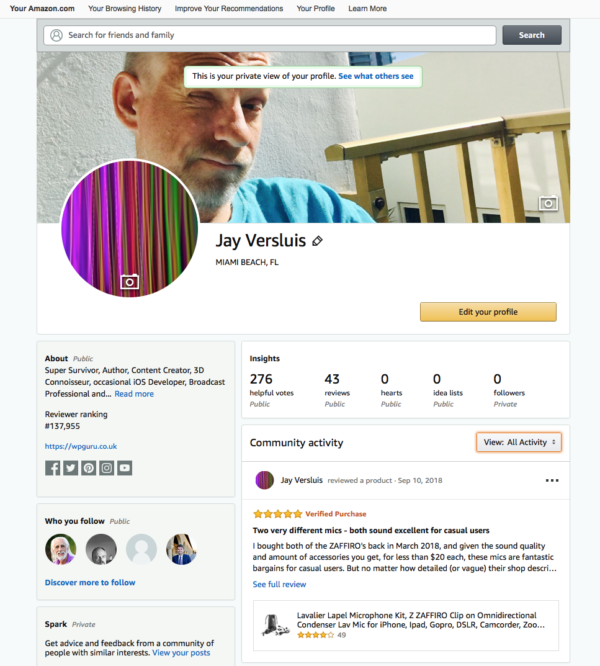
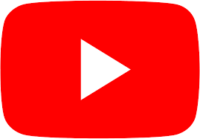 I’ve seen a lot of web interfaces in my time. YouTube’s has got to be one of the worst ever. Fact! I am frequently shocked how unintuitive the simplest of things are, and how cumbersome and ugly the whole design is.
I’ve seen a lot of web interfaces in my time. YouTube’s has got to be one of the worst ever. Fact! I am frequently shocked how unintuitive the simplest of things are, and how cumbersome and ugly the whole design is.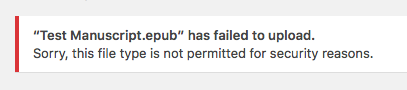
 My Samsung NC10 Netbook has been in constant operation since 2013, for 24 hours a day, 7 days a week. It’s doing a great job as our internal office server, purring along quietly running CentOS 6.
My Samsung NC10 Netbook has been in constant operation since 2013, for 24 hours a day, 7 days a week. It’s doing a great job as our internal office server, purring along quietly running CentOS 6.