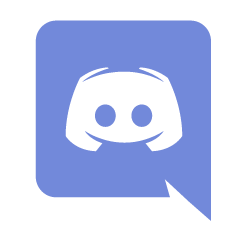I’ve just released UMLAUTBOARD, a super simple single-page mobile friendly website that allows anyone to copy German Umlaut characters to their clipboard. Let me tell you a little about why I made this, how it works, and how ya’ll can expand it if you want. And here’s what it looks like:
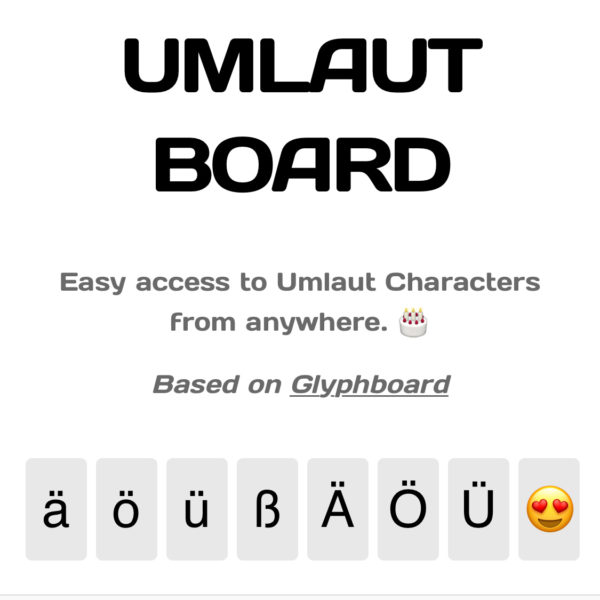
What is UMLAUTBOARD?
The idea is very simple: it’s a fixed page with umlaut characters at the bottom. Click on one, and the respective character is copied into the current device’s clipboard. Now navigate to where you need that character and paste it in. This works irrespective of your operating system, mobile/desktop device or keyboard/language settings.
All you need to remember is this short URL ub.wpguru.co.uk. Works on any OS, anytime and anywhere.