There is an iOS and Android App available to transfer files directly from a GoPro camera to a mobile device. Those apps transcode files and compress them for easier viewing, and to save storage space.
While that approach gets footage onto my iPhone, I still need to transfer the files to my Mac for editing. Plus, there’s an additional compression step involved which can’t be good for picture quality. Besides, it takes forever to do its job.
A much more useful approach would be to hook directly into the GoPro and transfer files that way. This leaves the SD card place and doesn’t disturb the (sometimes hard to reach or difficult to recreate) position of the camera.
Here’s how to do it.


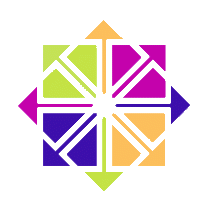 I had an issue with one of my servers the other day: its power supply died unexpectedly during a scheduled restart. The poor thing never cam back up again.
I had an issue with one of my servers the other day: its power supply died unexpectedly during a scheduled restart. The poor thing never cam back up again.