I had a weird thing happen today: all folder icons had changed themselves, after I tried to apply a different icon to a single folder only using Dolphin in KDE. Probably a bug that’s long been fixed. The trouble was I had no idea how to alleviate this problem, so I did some digging and found out.
In System Settings, search for File Associations. Navigate to inode, then directory. A familiar window pops up, similar to what we have in Dolphin. Click the folder icon and pick a better one. The default is the blue one (called “stock-folder” I believe), but pick anything you rather fancy.
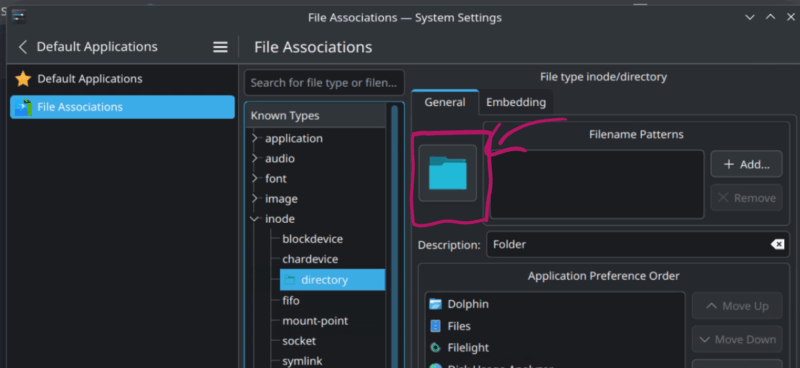
Enjoy your Linux distribution!
