 I really enjoy the Watch History feature in YouTube. It allows me to share links to videos I’ve watched recently, without having to remember where they are. So I thought I’d hunt around for a similar feature on Amazon Prime.
I really enjoy the Watch History feature in YouTube. It allows me to share links to videos I’ve watched recently, without having to remember where they are. So I thought I’d hunt around for a similar feature on Amazon Prime.
Eventually I found it, but it was so hidden that I probably won’t remember where it was – unless I write it down somewhere. And that place shall be here 🙂
Here’s how to find what you’ve recently watched on your Amazon Prime Video account (as of December 2018).
First, head over to Amazon.com (or your local equivalent) and click on Account & Lists at the top right corner. This will bring up a massive list like this one:
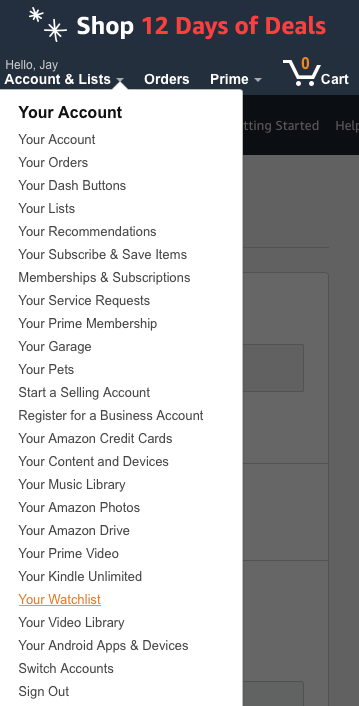
Towards the bottom, find an item called Your Watchlist. Click it to switch to a dark swish interface. This is the desktop experience for Amazon Prime Video.
Depending on how wide your screen is, you’ll either see an item called Settings at the top right, or – if not – you’ll get a collapsable Menu option. In which case, click that to display the Settings option. Note that selecting Settings may require you to log in again. Do as you’re told!
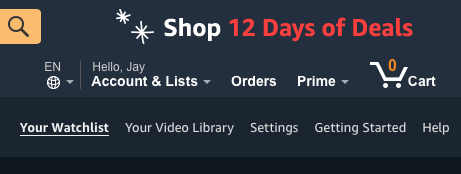
This should take you to Your Account settings, albeit the Prime Video Settings, not the overall Amazon settings. Find a menu item called Watch History. It’s conveniently located somewhere near the top of your screen, albeit the 75th or so menu bar from the top (I stopped counting – best have a look at this screenshot).
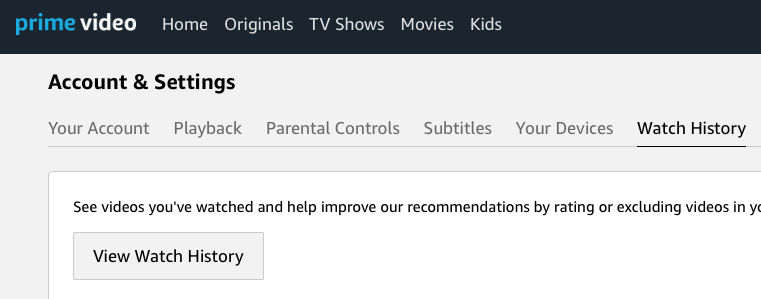
You’d think this would simply show you your Watch History… but no. There’s an additional button also called View Watch History below the Watch History menu – and upon pressing that, you’ll finally get to see what you’ve been looking for.
Interestingly, this “simplified experience” takes us to what many other websites have described while I was searching for this answer, namely to the “Improve Your Recommendations” section.
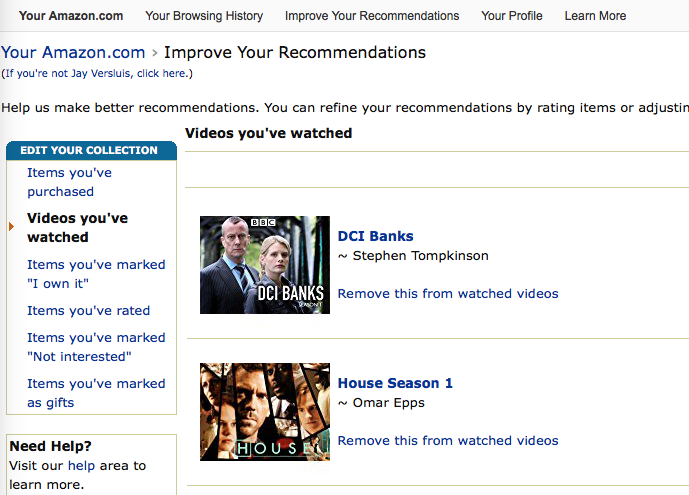
Anyway, that’s the state of affairs this month. Be aware that this may have totally changed when January 2019 is here… until such time, as always, I hope this was helpful 🙂

Thank you!!! I saved a link to this page so I can get to it again because I would never be able to remember that. I wonder who was the crazy nut at Amazon who thought that was a good idea to hide the history so no one could ever find it.
?