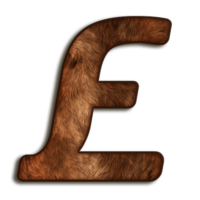
I no longer have a UK keyboard on most of my everyday computers, so there’s no obvious way for me to press the British Pound £ sign anymore (much like the € Euro sign). Thankfully there are reactively easy ways to make this happen without having to resort to switching keyboard drivers.
I’ll undoubtedly forget 10 minutes from now, so I thought I might write it down somewhere sensible. If you fear the same, bookmark this page now 😅
macOS
On a UK Mac keyboard, SHIFT + 3 brings up the £ British Pound sign. I was excited to see that on a US Mac keyboard, it can be done with OPT + 3. That’s super easy to remember!
Oh, and while we’re on this subject, the € Euro Symbol can be accessed with ALT + SHIFT + 2. Thank you, Apple!
Windows
This is way trickier on Windows (huge surprise). One option that does not require third-party tools, we can type ALT 0163 (as in hold down ALT while typing 0128 on the Num Pad, with Num Lock on). Yes that’s a little tricky to remember. Weird but it works.
Many other characters can be typed that way, such as the € Euro Symbol with ALT 0128.
Linux
I’ve never had to do this, but word on the street is that holding down CTRL + SHIFT while typing u a 3 might bring that fabled £ sign up. I’ll try it out next time I’ve got my Linux system running with a GUI.
