The Twitch web interface changes what feels like every two months, which means I can never find my Twitch streaming key (granted, we only needed when setting up a new package). So for February 2019, here’s how to find it:
Login to Twitch.tv and head over to the top right corner and click on your User Name and Icon. Choose Dashboard.
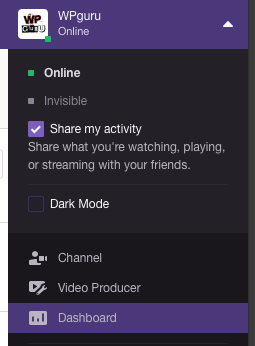
On the right hand side, you’ll see a list of options. We’re looking for one called Channel, underneath the Settings Headline. It’s towards the bottom of the list.
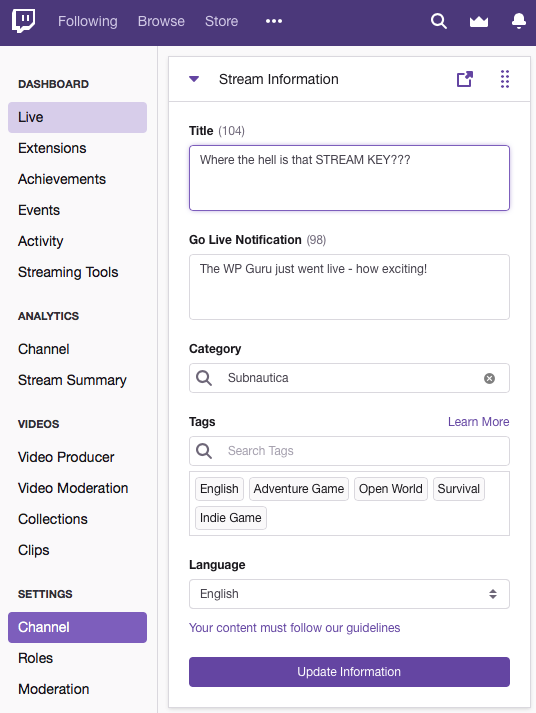
Once selected, you’ll see a big box at the top reading Stream Key and Preferences. Your key is hidden by default, and you can either display it or copy it to your clipboard. You even have the option to reset it from here, should the need ever arise.
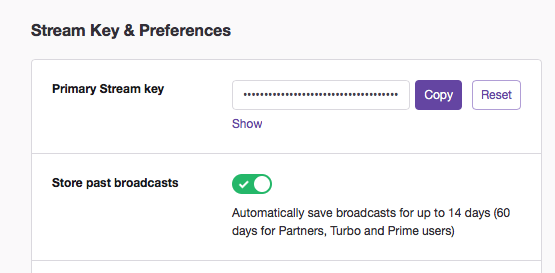
There. Quick and to the point. If this procedure ever changes, please let me know and I’ll update this article accordingly.
Happy streaming 🙂
