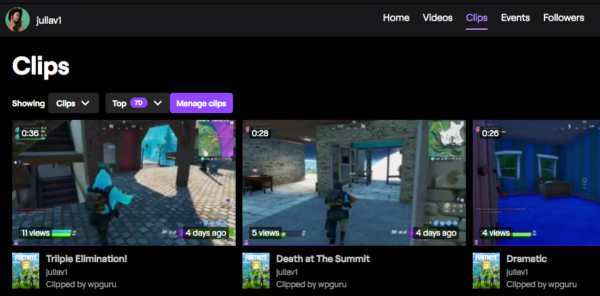I’ve been meaning to put this quick guide together, with helpful bits of equipment and software that you need to get started in the world of streaming. I also wanted to explain the principles in a not-too-technical way. Here’s what I’ve come up with! This guide includes some philosophy, general tips, some basic kit suggestions, as well as “extra credit” optionals with affiliated links to the products I’m talking about. I hope you get some information out of this list!
If you have any questions, feel free to ask in the comments and I’ll try my best to help if I can.