I had a whole folder that I didn’t want to include in my project. Although I like the desktop client, I did not like the idea of having to select several files and have the app add them all to my .gitignore file. There had to be an easier way, like there is from the command line. And of course there is, I just didn’t know what it was. If you’re in the same boat, then you’re in luck – because here’s how you ignore a whole folder in the GitHub Desktop App (works on Windows and macOS).
On the main menu at the top, head over to Repository – Repository Settings.
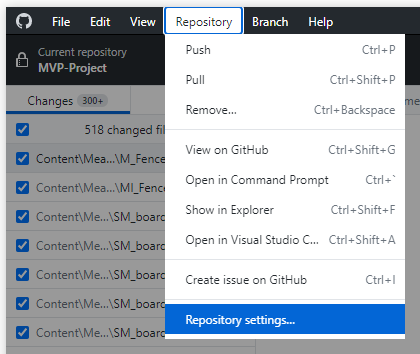
Choose Ignored Files and a little text window appears. This is in fact the contents of your .gitignore file. Add the name of your “folder to be ignored” on a separate line at the bottom of the files. Then save, and see all those previously selectable files disappear from the main window.
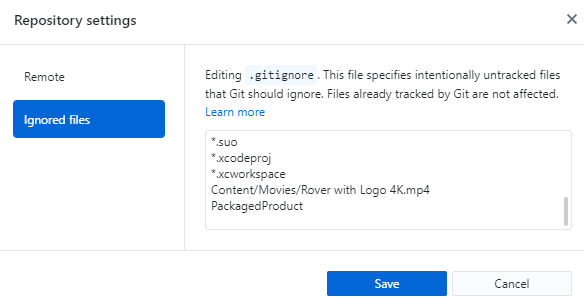
Another internet mystery solved!
