Firefox acknowledges the operating system theme changes by default. This may not always be what you want. There’s a whole host of themes we can use, and this feature is right built in to Firefox. It’s so un-obvious that no ordinary user would ever come across it though, so I thought I’d let you know about it.
Head over to that unassuming Hamburger Icon, then choose Add-ons (and don’t worry, we’re NOT actually going to install an add-on. I have no idea why they chose to put themes under add-ons).
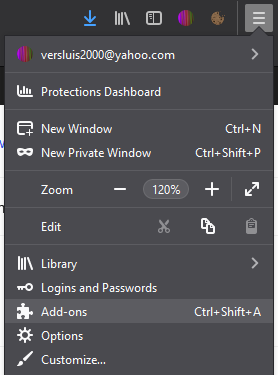
Now navigate to the Themes Section on the left and see a list of options on the right. The Default Theme is enabled by default, which is the one that changes depending on what’s set on the operating system.
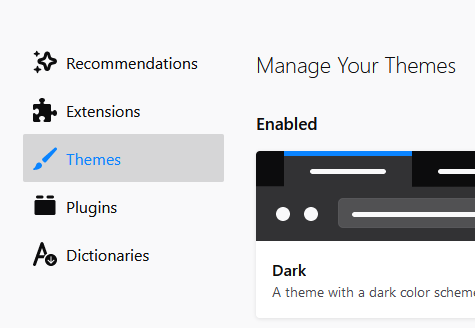
Pick the Dark Theme (or any other one you fancy) and Firefox will now change its skin. If only they’d make this more intuitive! Note that this works in Firefox 82, which is probably 700+ versions behind by the time I hit “publish”.
