I have a system on which I’d like to keep Stream Deck around if and when I need it. That’s not every day, so I’d rather it doesn’t remind me of an update every day or lurk around in the background when the device isn’t even connected. Hence I’d like to disable it from automatically starting on system boot. Most apps offer an obvious way in their preferences, but Stream Deck does not.
Instead, search for “startup” in Windows and launch the Startup Apps app. Scroll to the bottom to find Streak Deck and turn it off.
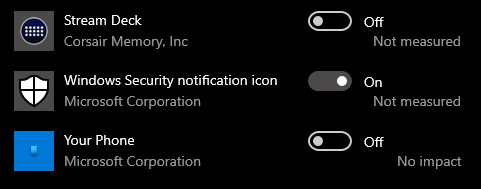
If I ever want to enable it again, it’s as simple as flicking that switch.
