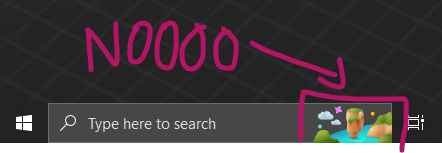
I absolutely hate it when Windows decides to shove unnecessary details in my face. Actually I hate it when any service or product does this. One such thing is the appearance of a little picture inside the Windows Search Bar at the bottom left. It started appearing last week after an update, and while it’s cute, it does entice clicking distractions and shows messages on accidental hover that I’d rather not read.
Thankfully we can remove it like this in Windows 10:
- right-click on the Search Bar
- head over to Search
- disable Show search highlights
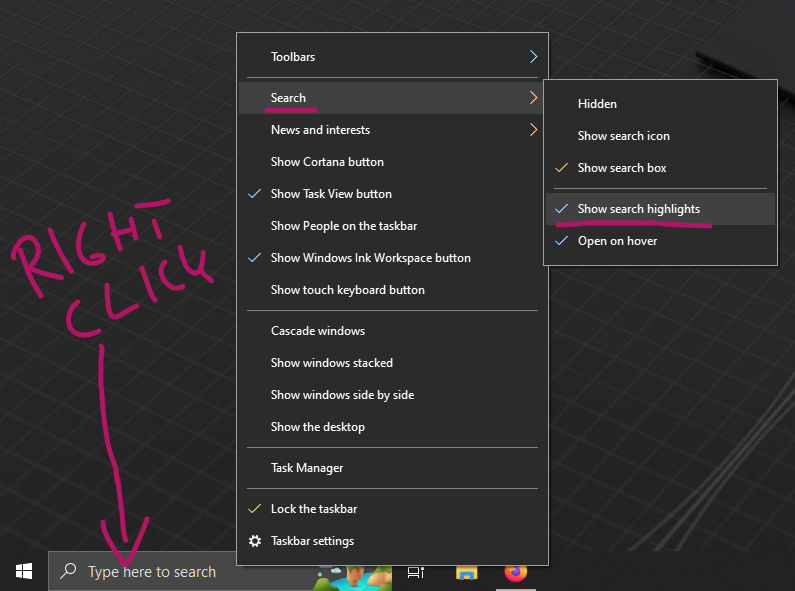
Apparently it’s a little tricker in Windows 11, but here’s how to do it:
- open the Settings App (Gear Icon)
- head over to Privacy & Security
- click on Search Permissions
- select More Settings
- untick the Search Highlights option
Another small part of my sanity has been just restored. Thanks to Rich from PC Gamer for this tip!
