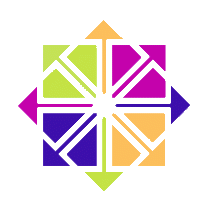 I had an issue with one of my servers the other day: its power supply died unexpectedly during a scheduled restart. The poor thing never cam back up again.
I had an issue with one of my servers the other day: its power supply died unexpectedly during a scheduled restart. The poor thing never cam back up again.
Lucky for me, the data centre could simply swap out my hard disks and put them into another server. Although my data was save, the server wouldn’t connect to the network anymore – because it had a new MAC address. CentOS stores this value in two of its files, and when it changes (which is hardly ever the case), those files need to be updated.
Here’s how I fixed the problem. I did this on a CentOS 6 server, but it looks like the procedure is the same for CentOS 7.

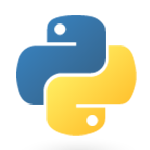 CentOS 6 comes with Python 2.6 installed, and CentOS 7 comes with Python 2.7. But right now, Python 3.5 is all the rage, so I thought I’d install it alongside Python 2.x on the same machine.
CentOS 6 comes with Python 2.6 installed, and CentOS 7 comes with Python 2.7. But right now, Python 3.5 is all the rage, so I thought I’d install it alongside Python 2.x on the same machine.