To start your Linux distribution into EFI Recovery Mode you need an installation disk. Even the smallest “minimal” image will do. Shutdown the VM if it’s running. Then mount the ISO image onto your VM (under Configuration – Hardware – CD/DVD1). Make sure the “Connected” box is ticked.
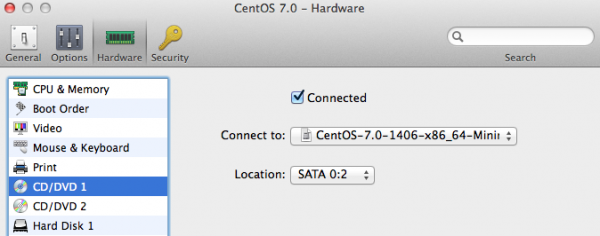
Next you need to tell Parallels Desktop that you want to boot into recovery mode. Head over to Configuration – Hardware – Boot Order and tick the box Use EFI Boot. The boot order does not matter, just make sure CD/DVD is ticked in this list.
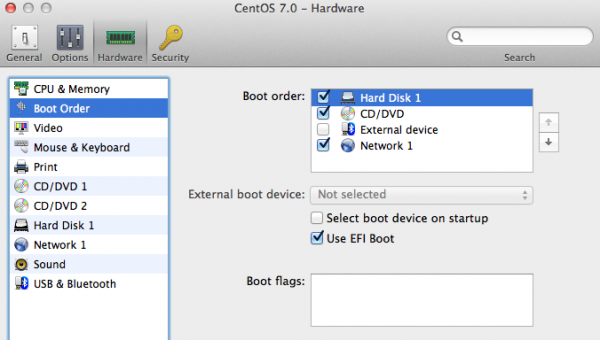
Now restart your VM and you’ll boot into the CD image.
When you’re done here, simply shutdown the VM and untick the EFI Boot option. That’s to make sure you boot into the main installation on your next launch.
