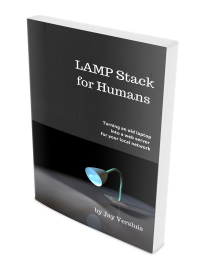 My book LAMP Stack for Humans is now available on Amazon, as Paperback and for Kindle Devices!
My book LAMP Stack for Humans is now available on Amazon, as Paperback and for Kindle Devices!
In this 284 page guide I’ll walk you through the process of turning an old laptop into an always-on server. You can use it to run web applications in the comfort of your own home or office – no “cloud” required.
Together we will configure the entire server: you will learn how to install CentOS, Apache, PHP and MySQL (or MariaDB) and WordPress. I will show you how you can reach your server from other computers on the network and how to create regular backups.
Perfect for the Linux newbie and those who want to get started with web applications without spending money “in the cloud” (in my opinion THE WORST expression for describing remote computers).
If you’re an avid reader of this site and have always wished that some instructions would be presented in a more cohesive form rather than in snippets, then LAMP Stack for Humans is perfect for you.
Grab your free sample today, or read the entire book for free via Kindle Unlimited!
- Buy on Amazon.com (US Customers)
- Buy on Amazon.co.uk (UK Customers)
- Buy on Amazon.de (German Customers)
- Read about the technical difficulties I had to make this project happen on my other website
Read a free sample
Take a peek inside right here:

Hi Jay
I have a question regarding WP adding a Landing page for an existing site, meaning to add a new page which only displays a big logo in the start and be able to make that logo a roleover logo, and then the click would navigate a user to the main ( index page) if you will. i am new to WP and PHP wise I am still learning so I would not know how to add an extra page as the index page and the first index page turns say into a home.html. How would you do that? I trying to learn PHP and WP to what I work with in HTML & CSS and front end designs.
Beforehand allow me to thank you for you time, help and assistance,
Best Regards
Falkon
Hi Falkon, that’s a VERY off-topic question for this post…
WordPress does have a way to display a static page as front page, instead of the default blog posts. You can change it like this:
As for the roll-over image: insert an image into your static front page, then link that image to wherever you want (you can do that with Add Media from the page creation dialogue).
Hope this helps!
Any chance of an updated version of your book? 2015 is 1996 in dog years….
Not yet, simply because not enough has changed to warrant an update. The book discusses how to install and configure CentOS 7, which is still the latest CentOS version out there (it’s supported until 2024). I’m planning an updated version when CentOS 8 comes out, but that’s still a couple of years away.