
Networking sucks, particularly when Windows is involved. I’m not actually sure why, but I guess it has to do with the fact that deep down, manufacturers and software developer really don’t want us to connect arbitrary devices to suit our needs. It’s just a fact of technological survival I guess.
I’ve recently re-installed Windows on my desktop, and now my Mac cannot connect to Windows anymore. I had to set this up again from scratch. While I remember how to do it, here’s how it (once) worked for me:


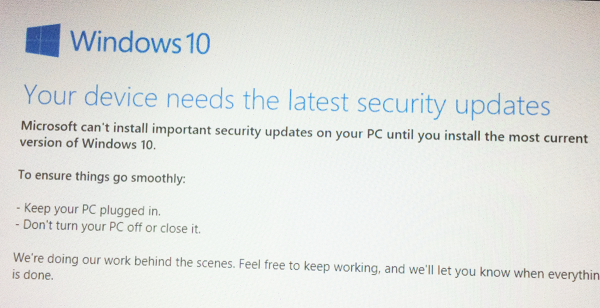 My first generation Surface Pro only has 64GB of space, roughly 20 of which I’m allowed to use (the rest of it is kind of forever “lost in cyberspace” – or so it seems). It’s been running all Windows 10 updates fine until a few months ago, when Windows kept bugging me that the latest security patches needed to be installed.
My first generation Surface Pro only has 64GB of space, roughly 20 of which I’m allowed to use (the rest of it is kind of forever “lost in cyberspace” – or so it seems). It’s been running all Windows 10 updates fine until a few months ago, when Windows kept bugging me that the latest security patches needed to be installed.