I’m as excited as a kid in a candystore! I’ve heard a lot about HyperDB and what can be done with it, and I’ve been thinking how cool it would be to implement it on the sites I’m hosting. And today my friends I’m proud to say that IT WORKS A TREAT!
Hyper What?
Let me tell you a bit about HyperDB. It’s another super cool Automattic project fronted by Matt, Andy, Ryan and Blogluftwaffe. It’s a rather complex plugin for WordPress that will let you specify more than one Database Server. In a high production environment your one and only Database Server can get busy or even crash and die – so all websites would be down until you restart it.
HyperDB solves this by letting you specify several servers in the handy db-config.php file. You can set one as master server for write queries and several others for read queries. This means that the master server doesn’t get bothered with read queries while several other servers can deal with those. If one read server dies, the others can pick up the slack. It’s genius!
The Experiment
Before a general roll-out to live sites a little test might be an idea. Currently I have three servers at my disposal and a dev site for testing. All servers are running CentOS 5 in a mixture of 32-bit and 64-bit installations, with Plesk 9.3/9.5 on them. Here’s my setup:
Read more
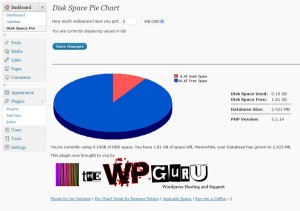 I’ve written a Plugin that shows your free and used server space as a funky Pie Chart in your backend. It also shows a percentage bar in your WordPress dahsboard.
I’ve written a Plugin that shows your free and used server space as a funky Pie Chart in your backend. It also shows a percentage bar in your WordPress dahsboard.