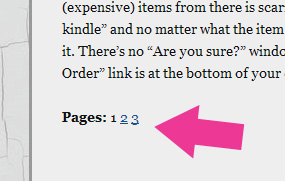
Sometimes you have posts that exceed 500 words by a landslide. At the same time, you don’t what to split your content into several posts for the sake of your readers and commenters. The easy solution is to use multiple pages per post – also known as Pagination.
You may have seen this feature on various sites and you may have been wondering which magic plugin these authors use for a complex task like this.
Guess what: The solution is BUILT IN to WordPress – it’s just not publicised very well.
