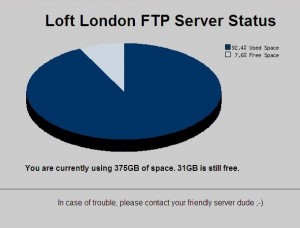For those of you following comments on my sites via IntenseDebate, I’m sorry to say that I’ve decided not to use the system anymore. I used it here on WP Guru and over at versluis.com to provide an easier commenting experience for my readers and more comfortable back end features for myself.
For those of you following comments on my sites via IntenseDebate, I’m sorry to say that I’ve decided not to use the system anymore. I used it here on WP Guru and over at versluis.com to provide an easier commenting experience for my readers and more comfortable back end features for myself.
Turns out it wasn’t all that good for either of us I guess. Let me explain.
Please be aware that you need to re-subscribe to topics if you still want to follow them via email.