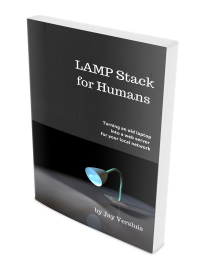 My book LAMP Stack for Humans is now available on Amazon, as Paperback and for Kindle Devices!
My book LAMP Stack for Humans is now available on Amazon, as Paperback and for Kindle Devices!
In this 284 page guide I’ll walk you through the process of turning an old laptop into an always-on server. You can use it to run web applications in the comfort of your own home or office – no “cloud” required.
Together we will configure the entire server: you will learn how to install CentOS, Apache, PHP and MySQL (or MariaDB) and WordPress. I will show you how you can reach your server from other computers on the network and how to create regular backups.
Perfect for the Linux newbie and those who want to get started with web applications without spending money “in the cloud” (in my opinion THE WORST expression for describing remote computers).
If you’re an avid reader of this site and have always wished that some instructions would be presented in a more cohesive form rather than in snippets, then LAMP Stack for Humans is perfect for you.
Grab your free sample today, or read the entire book for free via Kindle Unlimited!
- Buy on Amazon.com (US Customers)
- Buy on Amazon.co.uk (UK Customers)
- Buy on Amazon.de (German Customers)
- Read about the technical difficulties I had to make this project happen on my other website
