![]() Ever since Lion, Mac OS X 10.7, there has been a great and very underrated feature built-in to every Mac: the ability to highlight some text and have macOS turn it into an audio file.
Ever since Lion, Mac OS X 10.7, there has been a great and very underrated feature built-in to every Mac: the ability to highlight some text and have macOS turn it into an audio file.
This is a wonderful way to listen to written text while you’re on the go, or if you want to skim through text you or others have written while you’re occupied with another activity, such as walking or driving. I love this feature!
I’ve seen the option in the context menu many times, but I’ve never dared to use it until today. Perhaps I held off for so long because the option reads “add to iTunes as Spoken Track” – and I’m just not a big fan of iTunes.
Turns out, this text-to-audio option bypasses iTunes altogether. It doesn’t open automatically and we won’t need it to transfer tracks to our iPhones either. What a relief!
Let me show you how to do it in this article.

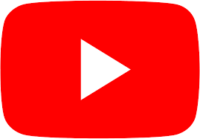 I’ve seen a lot of web interfaces in my time. YouTube’s has got to be one of the worst ever. Fact! I am frequently shocked how unintuitive the simplest of things are, and how cumbersome and ugly the whole design is.
I’ve seen a lot of web interfaces in my time. YouTube’s has got to be one of the worst ever. Fact! I am frequently shocked how unintuitive the simplest of things are, and how cumbersome and ugly the whole design is.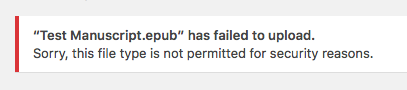
 My Samsung NC10 Netbook has been in constant operation since 2013, for 24 hours a day, 7 days a week. It’s doing a great job as our internal office server, purring along quietly running CentOS 6.
My Samsung NC10 Netbook has been in constant operation since 2013, for 24 hours a day, 7 days a week. It’s doing a great job as our internal office server, purring along quietly running CentOS 6.