
I’ve discovered that when I respond to emails on my Mac Book, the default Apple Mail programme started opening my new message windows in a split screen view. Previously this wasn’t happening, and instead a new message would be presented as an overlay on top of the whole mail window (I believe they called it a Modal Dialogue).
Don’t get me wrong, I like the split screen thing – but I always wanted to know where this setting was, and why it was now magically switched on since I wasn’t involved in this design decision. I’m a bit of an stick-in-the-mud sometimes and a tad pernickety about preserving my user experience.
Thankfully it’s easy to find – but in case you’re stumped, here’s where to enable/disable this experience. In Apple Mail, head over to Preferences – General (the first tab). At the bottom you’ll see a tick box labelled prefer opening emails in split view when in full scren.
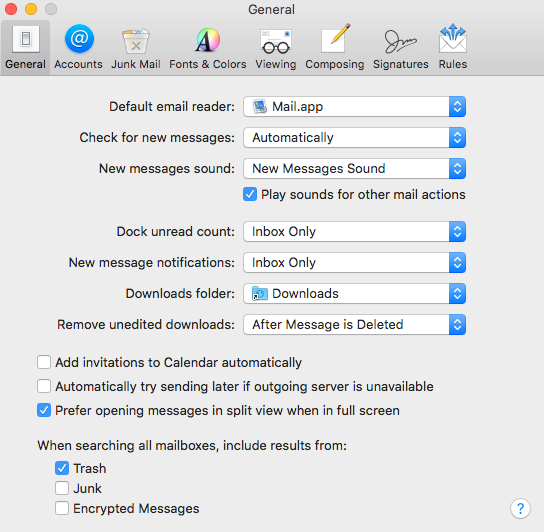
As the label suggests, this phenomenon only happens when the Mail App is in full screen mode, and not when it isn’t. That explains why I haven’t noticed this on my desktop, where Mail is never full screen – but on my laptop it usually is.
I must admit that I like the new style, although deep down I’m OK living without it. I use the term “new” very lightly here, because I have no idea when it was introduced. It’s been a while since my MacBook 2011 has seen an update, and I’m still running on High Sierra. Due to the age of my hardware that’s probably not going to change nay time soon either. For the record, I discovered this tidbit in Apple Mail Version 11.5 (3445.9.1)
