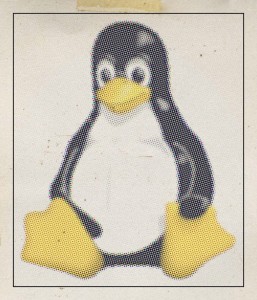 Here’s a brief reminder on how you can edit files with vi directly from the command line. Text is all you get, no other visual clues or menus are included, and best of all you need to know each keyboard shortcut once you’ve entered it.
Here’s a brief reminder on how you can edit files with vi directly from the command line. Text is all you get, no other visual clues or menus are included, and best of all you need to know each keyboard shortcut once you’ve entered it.
vi is an old editor going back all the way to 1976. It’s not the most comfortable one, but the beauty is that it’s available on pretty much every distribution. There are several other common editors out there, but it’s not always an option to install those just for a quick file edit.
In this article I’ll show you the most commonly used commands and shortcuts, help you delete old versions of a file and show you a couple of links to more in-depth sources.
I assume here that you are comfortable using the command line interface (CLI).

 We had a discussion recently about using SFTP under Plesk 10. It’s possible, however the feature is not called SFTP explicitly so I thought it’s best to describe how it works here.
We had a discussion recently about using SFTP under Plesk 10. It’s possible, however the feature is not called SFTP explicitly so I thought it’s best to describe how it works here. Today I’m going to tweak the marvellous
Today I’m going to tweak the marvellous  After over 20.000 downloads and one day before “the new iPad” hits the shelves, I give you an update on Snapshot Backup. I have finally found the time this week to work again on this project. It’s been too long, (8 months since my last update) but better late than never. It’s like a good wine.
After over 20.000 downloads and one day before “the new iPad” hits the shelves, I give you an update on Snapshot Backup. I have finally found the time this week to work again on this project. It’s been too long, (8 months since my last update) but better late than never. It’s like a good wine. You can never have enough servers flying around, be that for testing, playing or developing. Today I decided that I wanted my local copy of CentOS on my Mac Book Pro – and thanks to Parallels Desktop I can run this in a virtual container alongside Mac OS X. Nice!
You can never have enough servers flying around, be that for testing, playing or developing. Today I decided that I wanted my local copy of CentOS on my Mac Book Pro – and thanks to Parallels Desktop I can run this in a virtual container alongside Mac OS X. Nice!