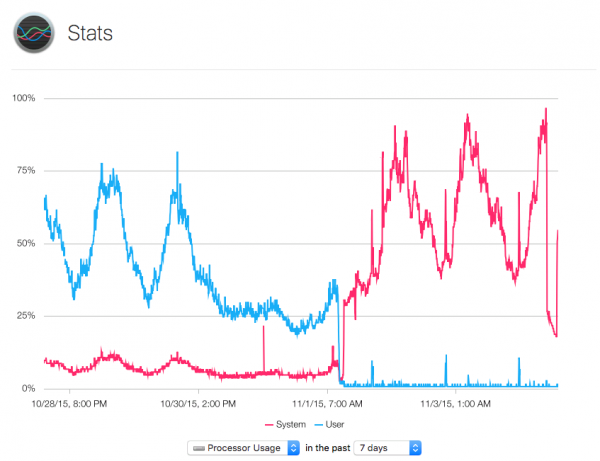Ever wondered if there’s a difference in overhead and memory usage when you’re using a VM instead of OS X directly? Here’s a comparison for website hosting.
The above graph shows the difference of hosting one of my websites for the last few days on OS X Server (in blue) that I got from Hostgator (using their HostGator Thanksgiving Deal 2016 coupon), and in a CentOS VM under Parallels Desktop 10 on the same hardware (in red).
The traffic logs show that the amount of requests and visitors has remained the same, so we can deduce that the load put on either OS X and the VM is the same. There is a little more overhead when using the VM, but not as much as I had feared: the requests have to be forwarded to another software layer after all, and that takes some CPU power.
Let’s have a look at memory next: