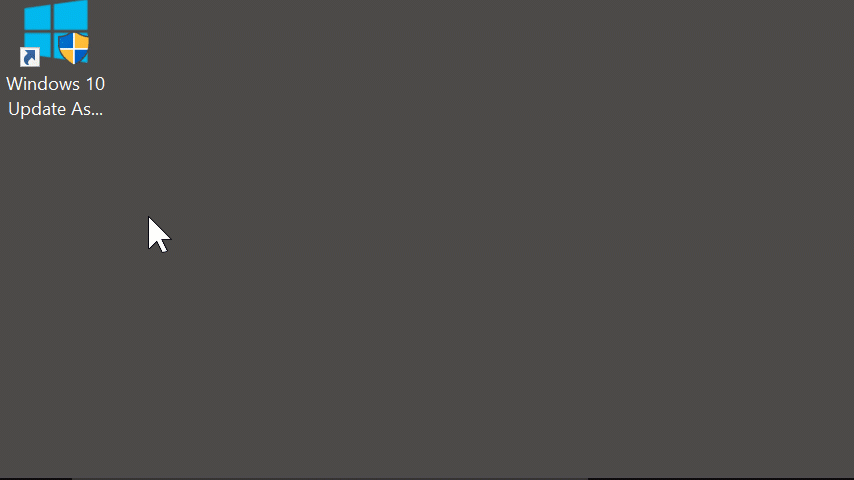
Although most of Windows 10 keeps getting better with every iteration, some things just never change. Windows Updates are one of those. They always want to download and install when we really don’t have the time or the battery power.
What’s worst, Microsoft have removed the graphical option to simply shutdown the system – and all we’re left with are two choices: “Update and shutdown”, or “Update and restart”.
What if all we want to do is to shutdown or restart WITHOUT applying those updates? Perhaps we’re out and about, running on an already near-depleted battery? Or we’re in a hurry and would like to leave the update for when we have more time, or a power outlet?
Fear not, there is a way to do these things – even if they don’t come up in the Start menu anymore.

 I’ve recently bought a new Logitech K360 keyboard for my HP Z600 workstation. I also had a Logitech M325 mouse, both of which came with Unifying USB receivers. I could plug both receivers in, and both devices would work great.
I’ve recently bought a new Logitech K360 keyboard for my HP Z600 workstation. I also had a Logitech M325 mouse, both of which came with Unifying USB receivers. I could plug both receivers in, and both devices would work great.