
I re-utilise my hard drives from time to time, and as such I need to re-purpose partitions when I do. Operating systems have a habit of adding additional protected partitions when they’re installed as a boot drive, and when we want to use them as storage drive we don’t need those. So let’s delete them.
Thing is, protected Recover Partitions aren’t so easy to get rid of. In this article I’ll show you what worked for me on Windows 10, using a second drive that once was a boot drive.
Disk Cleanup (Prep Work)
The first few partitions (System Reserved and the Primary Partition) can be removed with the Disk Management Tool. Search for it in the bottom left hand corner to find it.
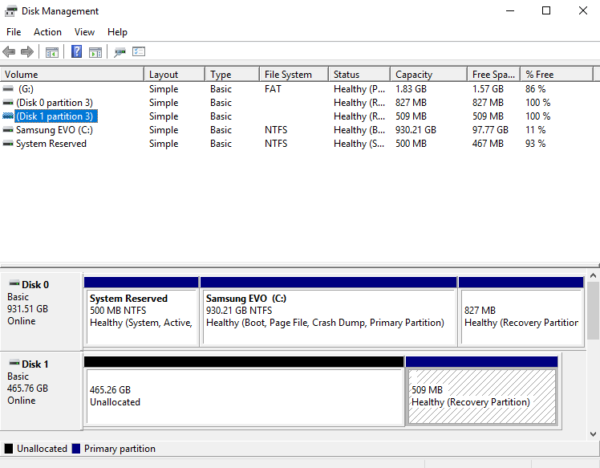
In this screenshot I’m dealing with Disk 1, and I’ve already removed the two additional partitions simply right-clicking on them and choosing Delete Volume. This doesn’t work with the Recovery partition though. We need to use a tool called DISKPART for this.

