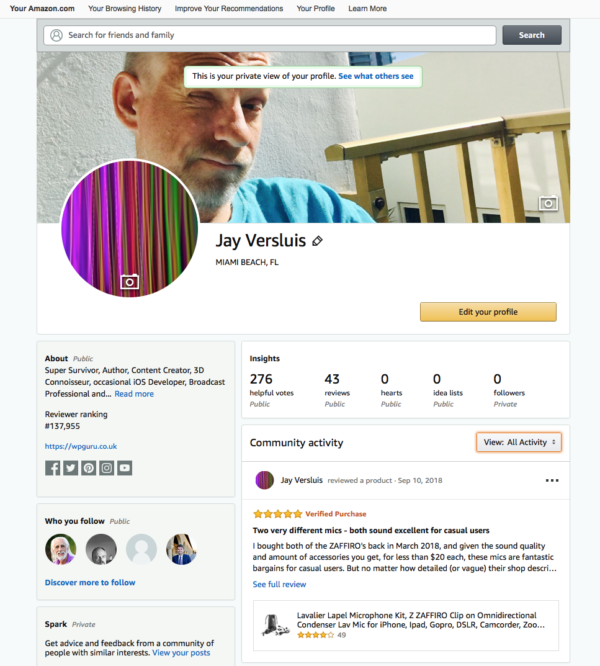After several months of use, here’s what I found out about the WD MyPassport Ultra external USB 3 hard drive. Mine is the White/Gold edition with a whopping 4TB of storage.
After several months of use, here’s what I found out about the WD MyPassport Ultra external USB 3 hard drive. Mine is the White/Gold edition with a whopping 4TB of storage.
In the box was a matching white USB 3 to SATA cable, a leaflet with extremely small writing on it, and the drive itself contained some software to do backups and encryption – all of which is available from the Western Digital website.
I bought this drive in May 2018 from Amazon to exchange large amounts of data between my Mac and my Windows system. Therefore, I chose to format the drive in exFAT so that both operating systems can read and write to it without issues, and to accommodate long video files in excess of 2GB.