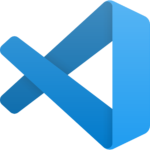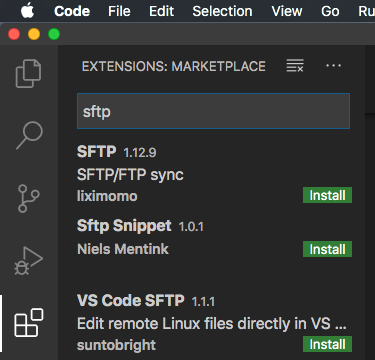I’ve been playing Stardew Valley for a few days, and I’m enjoying it a lot. I have the Steam version, and as I often do, I’ve asked Steam to not create a Desktop shortcut for my game. Shortly after I thought that might have been a good idea and created one by myself and pinned to to my Start Menu. All works well: Stardew Valley starts and I can play.
However, I’ve just LOST two days worth of progress because the Steam Client wasn’t running in the background. I have it disabled, because I genuinely dislike the idea of daily updates to a service I barely use, and because I’d like to run as little “background crap” on my system as possible (yes Adobe, I’m looking at you).
The Steam Client not running does not stop Stardew Valley from starting, or from running, or from saving. It all works rather swimmingly… until I started the Steam Client, at which point the automated cloud save implementation wiped out my Stardew Save – and hence I lost two seasons worth of progress. YIKES!
Read more